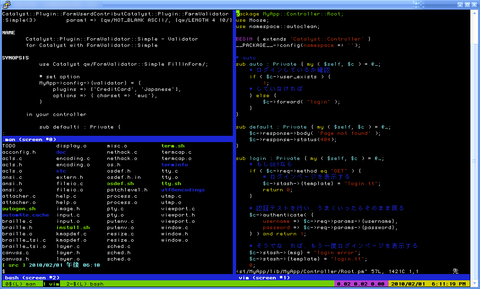gitで最新ソースを手に入れる→失敗
表題のことをしようと思って最新ソースを手に入れることにした。まずはVMware上で使ってるCentOSでやってみる。
$ sudo yum install git $ git clone git://git.savannah.gnu.org/screen.git $ cd screen/src $ autoconf $ autoheader $ ./configure --prefix=/usr/local $ make && sudo make install
“autoconf”と”autoheader”でいろいろ警告が出たが無視して続行。無事インストールも出来たので早速起動すると……
$ /usr/local/bin/screen [screen caught signal 11.] $
……えっ!? なんか知らんが起動しない。でも.screenrcを削除してみると起動する。いろいろ試した結果、次の一文で落ちてることがわかった。
hardstatus alwayslastline "%+w"
なぜか他のパラメータは問題ないのに”%+w”がダメらしい。ググってみると似たような例はなく、しかし1月初旬の記事で難なく成功してる人はいる。
CreativeStyle » Gitリポジトリから取得したscreenをコンパイル & インストール
http://www.kadoppe.net/archives/2010/01/screen-git-install.html
それならばソースの方がおかしいに違いない(?)と言うことで、一つ前のものを拾ってきた。gitはようわからんのでWebサイトからダウンロード。
screen.git –
http://git.savannah.gnu.org/cgit/screen.git/commit/?id=a6eea7b4d6dd3e4385919b4a50a58688f9a6b52b
こっちのソースでインストールすると問題なく終了。ワケワカメ。
縦分割+設定見直し
卜部昌平のあまりreblogしないtumblr – 俺の .screenrc が火を吹くぜ
http://shyouhei.tumblr.com/post/313410522/screenrc
↑各所で話題のスゴいエントリを見て一念発起したが、とてもついて行けなかったので途中で断念。ここと、
メモの日々(2008-03-31)
http://ogawa.s18.xrea.com/tdiary/20080331.html
ここを参考にして見直した。
defscrollback 1000
altscreen on
escape ^Zz
vbell off
bell_msg "Bell in window %"
autodetach on
caption always "%{b bw} %?%h%:%t (screen #%n)%?"
hardstatus alwayslastline "%{= gk} %-Lw%40L>%{=br}%n %t%{-}%+Lw%-40=%{=b mk} %l %{yk} %Y/%m/%d %{=b yk}%C:%s %A "
shell $SHELL
startup_message off
logfile "$HOME/.screen/screen-%Y%m%d-%n.log"
#log on
deflog on
shelltitle '$ |bash'
sorendition "+r wb"
こんな感じになりました。設定ファイルの説明はまた別に書こう。