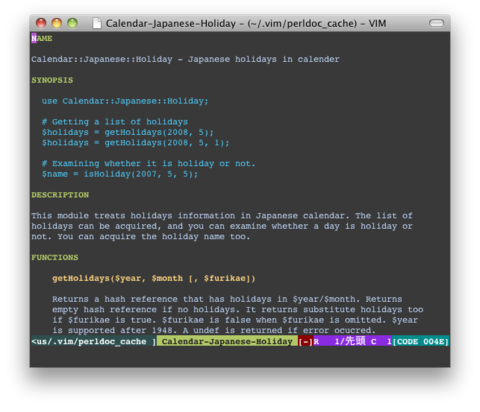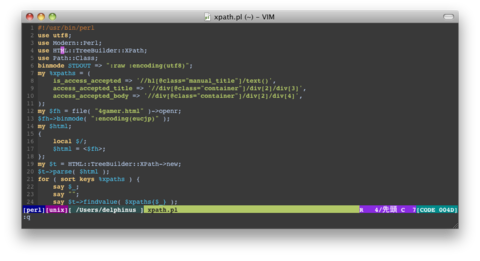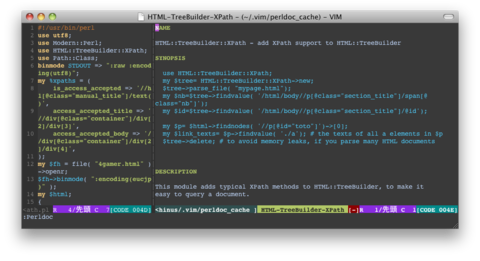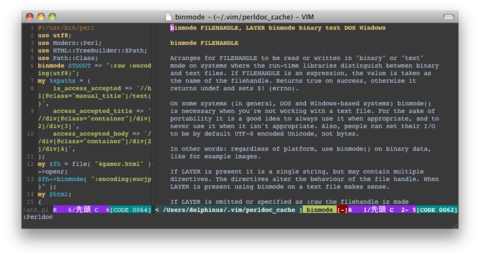Perlでごりごり書いてるときに、モジュールのドキュメントが読みたくなることはよくある。GNU Screen + Vimでやってるときは別のウィンドウで「perldoc モジュール名」でもいいのだが、GVimではそういうわけにも行かない。
そんなときに便利なのが次のプラグイン。
PERLDOC2 – Perldoc with sytnax highlighting in vim : vim online
http://www.vim.org/scripts/script.php?script_id=2171
インストールは以下の手順で行う。
- CPANから
Pod::Simple::Vimモジュールをインストール1 - ダウンロードしたzipファイルの中身を
~/.vimに解凍する .vimrcに次のような記述を追加
" Perldoc表示用
let g:Perldoc_path=expand("$HOME")."/.vim/perldoc_cache/"
expand以下がキャッシュディレクトリだ。ディレクトリ作成したりするのが面倒なら、単に「expand("$TEMP")."/"」とだけ指定しておけばいいかもしれない。使用法はコマンドモードで
:Perldoc モジュール名
とするとドキュメントが引ける。これだけでも十分読みやすいのだが、いくつか不満点があるので改良した。
- 別のウィンドウで開きたい
- モジュールだけじゃなく関数のドキュメントも引きたい
- カーソル下にある文字列をモジュール名と認識して引きたい
と言うわけで(かなりやっつけだが)改良したのが以下のもの。これを使うと、ここにカーソルを置いて
:Perldoc<Enter>とタイプするとドキュメントが表示される。
関数名も引ける。Vimを横に広く使ってないと不便かもしれないけれど、そこは適当にいじってください。
perldoc2.vim
perldoc2.vim – ダウンロード
~/.vim/pluginディレクトリに置く。
" 関数定義開始
function! Perldoc(pod)
let pod = a:pod
" もしpodがnullなら
if !strlen(pod)
" カーソル下にある、アルファベット、数字、コロンの組み合わせを
" モジュール名として取得
setlocal iskeyword=a-z,A-Z,48-57,_,:
let pod = expand('<cword>')
setlocal iskeyword<
endif
" pod2vimを使ってマニュアルを取得
set shellredir:>
let perldoc = system('pod2vim ' . shellescape(pod))
set shellredir&
" 取得できなかったら
if !strlen(perldoc)
echohl ErrorMsg
echo 'ドキュメントが見つかりません : ' . pod
echohl None
return
endif
" キャッシュディレクトリが設定されていなかったら
if !strlen(g:Perldoc_path)
echohl ErrorMsg
echo '最初に g:Perldoc_path を設定してください'
echohl None
return
endif
" キャッシュファイル名を作成
let pod_name_with_hyphes = substitute(pod, '::', '-', 'g')
let file_path = g:Perldoc_path . pod_name_with_hyphes
let file_path = fnameescape(file_path)
let file_as_list = split(perldoc, '\n')
" キャッシュファイルに書き込み
try
call writefile(file_as_list, file_path)
catch
echohl ErrorMsg
echo 'ファイルに書き込めませんでした : ' . file_path
echohl None
return
endtry
" 以前Perldocを表示したウィンドウを取得して
let winnum = bufwinnr(g:__perldoc__)
" 見つからなかったら新しく作成
if winnum == -1
execute 'vnew'
else
if winnr() != winnum
exe winnum . 'wincmd w'
endif
endif
" ウィンドウを画面の一番左に持って行き
execute 'wincmd L'
" サイズは横幅80桁に合わせる
execute 'vertical resize 80'
" 表示、及び各種設定
execute 'silent edit ' . file_path
" 次表示するときのためにバッファ名を保存
let g:__perldoc__ = pod_name_with_hyphes
endfunction
let g:__perldoc__ = '__perldoc__'
command! -nargs=? Perldoc :call Perldoc('<args>')
pod2vim
pod2vim – ダウンロード
パスの通ったディレクトリに置く。
#!/usr/bin/perl # Modified: delphinus <[email protected]> # Change: 30-Apr-2009.2009 # Last Change: 13-Feb-2010.2009 use strict; use warnings; use Pod::Find; use Pod::Simple::Vim; my $pod_name = shift; die ("Usage: pod2vim Module::Name_or_function") unless $pod_name; my $pod_filename = Pod::Find::pod_where( {-inc => 1}, $pod_name ); my @pod; # モジュール名が見つからなかったら関数を探す unless ($pod_filename) { my @found_things = Pod::Find::pod_where( {-inc => 1}, "perlfunc" ); &search_perlfaqs( \@found_things, \@pod, $pod_name ); unshift @pod, "=over 8", ""; push @pod, "=back"; } die("No documentation found for \"$pod_name\"") unless $pod_filename or @pod; my $parser = Pod::Simple::Vim->new; my $perldoc; $parser->output_string(\$perldoc); $pod_filename ? $parser->parse_file( $pod_filename ): $parser->parse_lines( @pod, undef ); print $perldoc; exit; # Pod::Perldocから引用 sub search_perlfaqs { my ( $found_things, $pod, $search_key ) = @_; my $perlfunc = shift @$found_things; open(PFUNC, "<", $perlfunc) # "Funk is its own reward" or die("Can't open $perlfunc: $!"); # Functions like -r, -e, etc. are listed under `-X'. my $search_re = ($search_key =~ /^-[rwxoRWXOeszfdlpSbctugkTBMAC]$/) ? '(?:I<)?-X' : quotemeta($search_key) ; my $re = 'Alphabetical Listing of Perl Functions'; # Skip introduction local $_; while (<PFUNC>) { last if /^=head2 $re/; } # Look for our function my $found = 0; my $inlist = 0; while (<PFUNC>) { # "The Mothership Connection is here!" if ( m/^=item\s+$search_re\b/ ) { $found = 1; } elsif (/^=item/) { last if $found > 1 and not $inlist; } next unless $found; if (/^=over/) { ++$inlist; } elsif (/^=back/) { --$inlist; } push @$pod, $_; ++$found if /^\w/; # found descriptive text } close PFUNC or die "Can't open $perlfunc: $!"; return; }
- ActivePerlのPPMではインストールできなかった。手作業でのインストールはまた別記事にでも書こう ↩